Example: https://m.facebook.com/business/help/community/question/?id=10153934450788571
How to fix
- Go to your facebook page if you are the admin, go to about section, scroll to the bottom look for page id and copy. Go back to your personal profile, go to education and work, enter the name of your company, even though it does not appear, click on whoever’s page pops up first.
- Right-click on that page name and select inspect element. A window will open, look for employee id just above the highlighted text, just paste your page ID over it and press enter or close window It still doesn’t show your page thumbnail yet, complete all other fields like town/city etc. as soon as you’re done, save and viola your business page will appear with the relevant thumbnail and link.
- Find the page ID: Open the desired Facebook profile in your browser, and then “View Source” of that page (Usually Ctrl+ U) and search for profile_id= tag in the code.
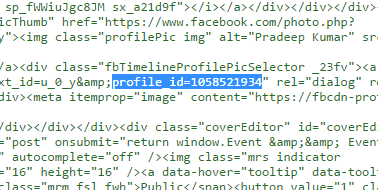 This is the profile ID “1058521934” for my personal Facebook profile.
This is the profile ID “1058521934” for my personal Facebook profile.- Inspect the source code of your Editing page. Change Employer_id to the ID you found from the FB page.
- Save and done.
0 comments:
Post a Comment